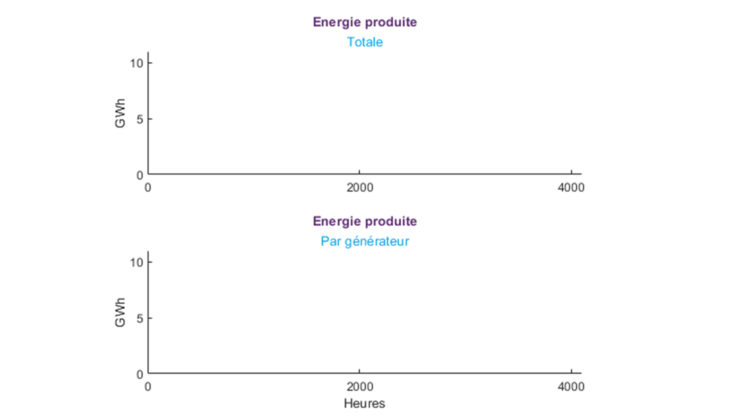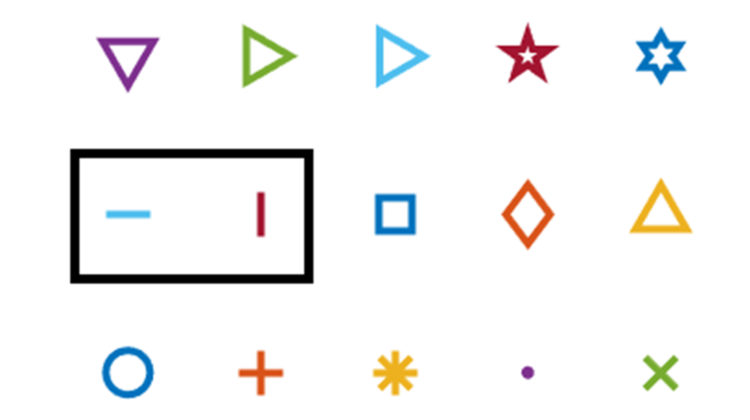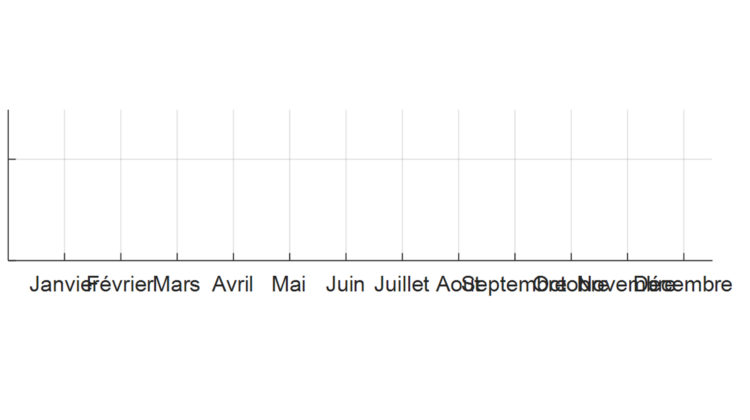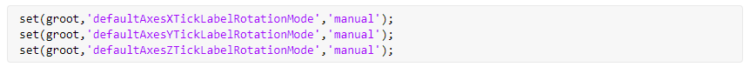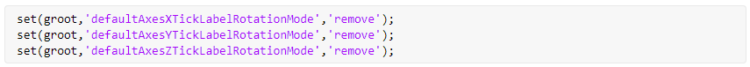Plotting graphs? One of the pillars of Matlab!
I can still hear my uncle, a little annoyed with me last year: “You weren’t born when I was already drawing graphs in Matlab!”. You’re not wrong, uncle, but what you didn’t know is that the functions for tracing and formatting curves, with their air of senile functions, still have many surprises in store for us… And yes, Matlab in its latest versions (R2020b and R2021a) hasn’t forgotten to equip its ancestors, to transform your curves into masterpieces!