In recent years, Mathworks has taken many actions to make coding in Simulink easier. The quick insert feature makes it possible to add a new block quickly, or to create a subsystem in Simulink. What about Stateflow?
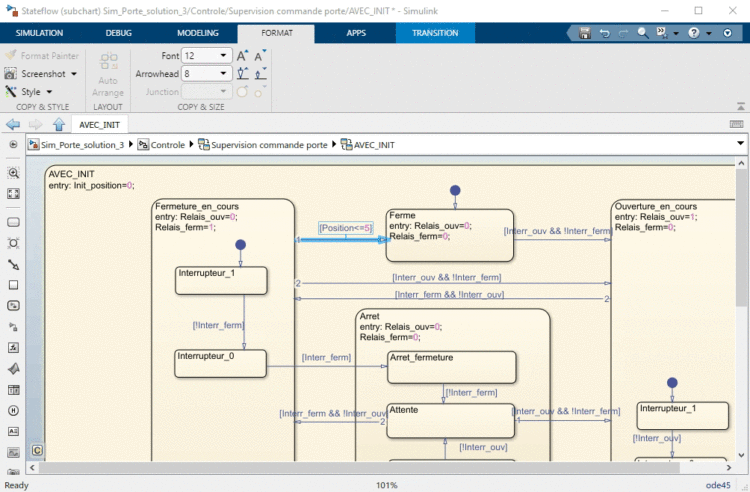
S01E03: New Stateflow innovations simplify your daily life, by Mathias Amado Cattaneo
Now that these evolutions have been tested and approved by Simulink users, they now appear in the Stateflow environment. With the R2021a version, Mathworks enables the user to model state machines and flow diagrams more easily. The “Quick insert” function enables you to insert a Stateflow component quickly, by typing its name (state, subchart, Simulink state, etc.)
With this wish to simplify Stateflow coding in mind, a very useful option was developed, one-click reverse transitions. No more headaches from modelling a complex logic, or when modifying an existing diagram.
Another evolution for the purpose of making reading and understanding easier, similar to colour zones in Simulink, is the visual customisation of the various parameters (constants, input, output, parameters, etc.) You no longer need to keep monochrome diagrams, it’s time to add some colours!
