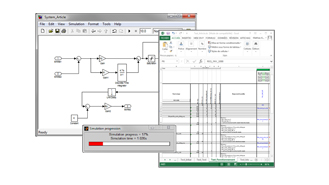Automating validation
A widespread method of software development is to use an iterative cycle of description of the requirements and writing the corresponding codes. In this way the project takes shape cycle by cycle, function by function. Each new function has a potential fault for the previous codes, so it is important to perform what are known as “non-regression tests” to ensure what currently exists is not affected by the new code.